價格:免費
檔案大小:25.4 MB
版本需求:需要 iOS 9.0 或以上版本。與 iPhone、iPad 及 iPod touch 相容。
支援語言:英語
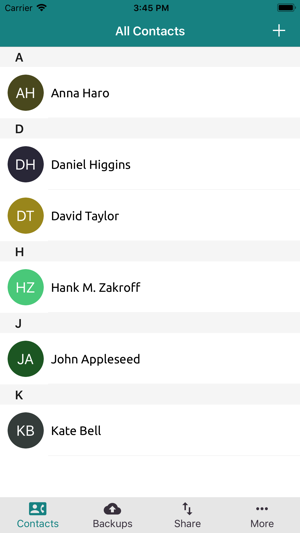
Contact Suite help you to backup all of your contacts for free.
You can send/receive contacts backup via either wifi or bluetooth using this application.
1. Go to Share.
2. If iOS sender device is connected to wifi than iOS receiver device must need to connect to wifi. If iOS sender device is connected to bluetooth than iOS receiver device must need to connect to bluetooth.
3. Switch on device visibility from iOS receiver device to make it searchable on other(sender) iOS device.
4. Go to 'Search Device' screen on iOS sender device.
5. Select device from searched device list to which you want to send backup. It will send connection request to iOS receiver device.
6. Accept connection request from iOS receiver device.
7. Once connection is accepted by receiver, you can select backup to send from iOS sender device and send it to selected iOS receiver device.
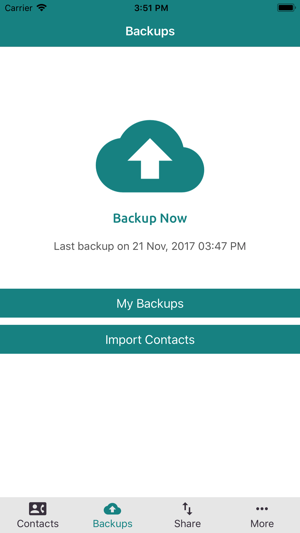
8. You will receive backup on iOS receiver device and can find it in 'Backups -> Import Contacts' section.
You can import contacts(.vcf) via iTunes File Sharing feature with following steps:
1. Connect your device with PC/Mac.
2. Open iTunes on PC/Mac.
3. Go to connected device & open 'Apps'.
4. Scroll down to bottom. You will see 'File Sharing' section.
5. Select 'Contacts Suite' application on left side.
6. Click 'Add' from bottom of right side & select .vcf file you want to import from PC/Mac to this application.
7. Now you can see imported .vcf file within application through 'Import Contacts'.
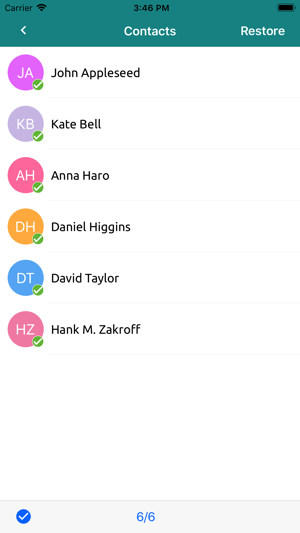
Download now and enjoy free contacts backup.
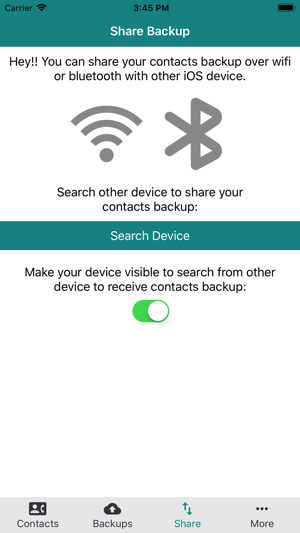
支援平台:iPhone
